wn@n - November 2025
November marks a turning point for Nova Suite: visually, technically, and across every experience.
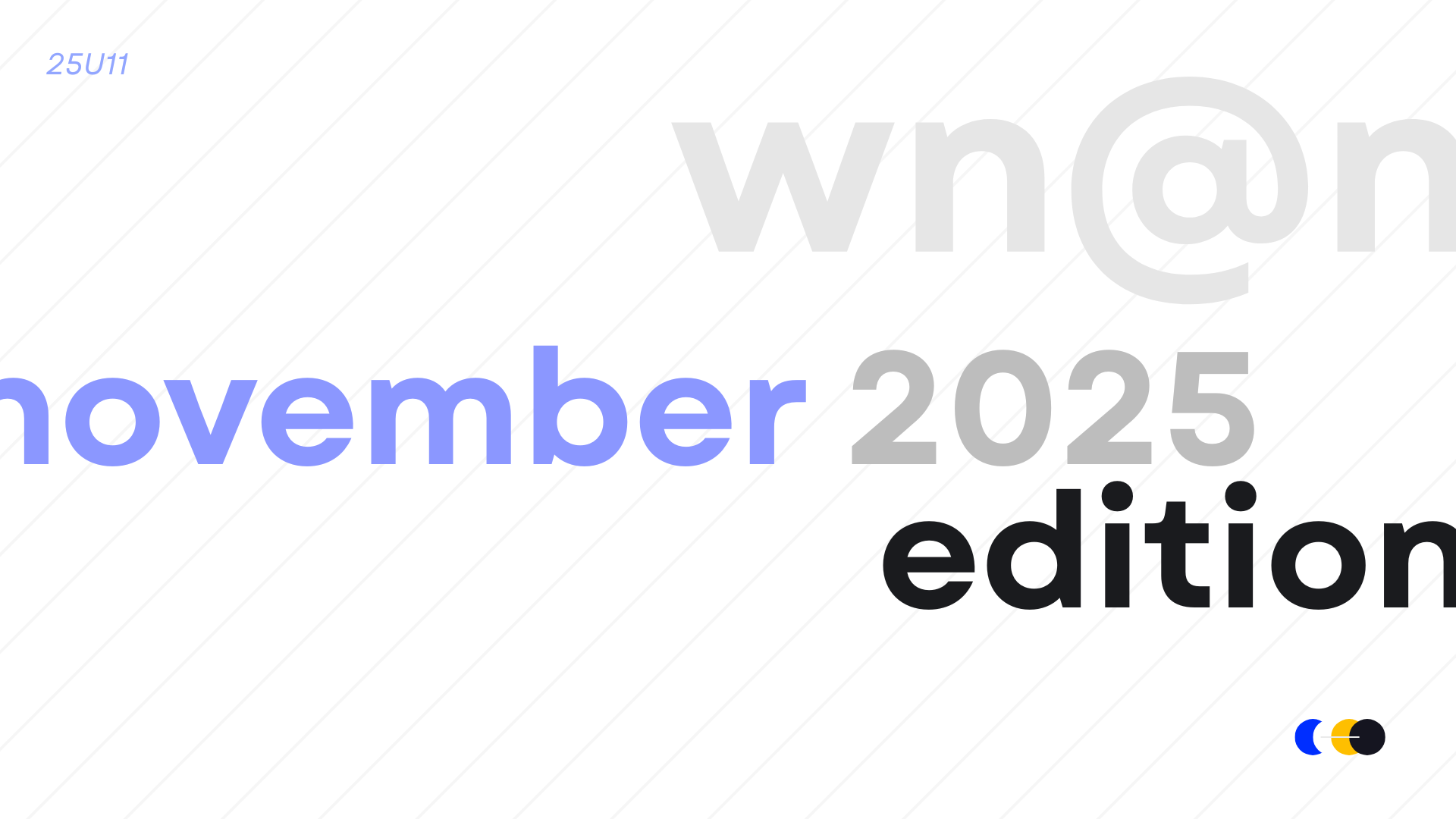
From a brand-new design language to a smarter identity system, this month’s updates bring the ecosystem closer together than ever before.
🌐 A New Look for Nova
You’ve probably noticed it already, Nova Suite looks different.
Our new circular design language brings softer edges, cleaner geometry, and a friendlier aesthetic across every app.
We’ve also fully embraced glassmorphism through Orbit Design 2, creating an interface that feels lighter, deeper, and more expressive. With frosted panels, transparent layers, and dynamic color depth, the Suite now feels more alive and connected than ever.
Orbit Design 2 isn’t just a redesign, it’s the next era of Nova.
🔢 A New Way to Track Updates
Starting this month, all Nova Suite releases follow a unified naming scheme like 25U11 or 25U3.1.
Here’s what it means:
- 25 → The year (2025)
- U3 → The major update or feature wave of the year
- .1 → A smaller patch or incremental update within that wave
This helps keep every update clear, consistent, and in sync across all Nova apps, no matter when or where you’re updating from.
🔐 Introducing NUVE
NUVE is now live across Nova Suite.
It’s our new authentication layer, enabling secure, cross-subdomain login through cookie-based sessions, and introducing single sign-on (SSO) across all Nova apps.
That means:
- Sign in once with your Nova ID, and you’re set everywhere.
- Seamless transitions between Astro, Central, Calendar, and more.
- A smoother experience for users and developers alike.
NUVE sets the foundation for a unified Nova experience, and it’s only the beginning.
💬 Astro 5.4 (25U11): Orbit Design 2 + NUVE
Astro now runs on the new Orbit Design 2 (Glass Edition) and fully supports NUVE authentication.
It’s darker, cleaner, and smarter, with redesigned chat components, a new sidebar, and an entirely new input area.
Read the full changelog →
🧠 Nova Search 25U11: Instant Answers + Shortcuts
Search got a serious upgrade with 4 brand-new Instant Answer tools, Calculator, Unit Converter, Weather, and Dictionary, all right in the search bar.
You’ll also find Orbit Design 2, better autocomplete, copy buttons, and keyboard shortcuts to speed up your workflow.
Read the full changelog →
☁️ Nova Central 25U11: The Big Redesign
Completely rebuilt with Orbit Design 2, Nova Central now features a glassmorphic design, redesigned tabs across Files, Dashboard, and Storage, plus a new Create button and expanded Apps page.
It’s the cleanest, most modern version of Central yet.
Read the full changelog →
🗓️ Nova Calendar 25U11:Smarter Planning
The new Nova Calendar combines Orbit Design 2 with real power tools: full-text search, advanced event filtering, keyboard shortcuts, and multi-language support (English, Spanish, and French).
Read the full changelog →
✍️ Nova Editor v1 (25U11): The Next Evolution
Nova Docs has officially transformed into Nova Editor, marking the start of a unified creation platform.
With a brand new home page, restructured layout, and forms and spreadsheets coming soon, Editor is built to handle every kind of creative workflow.
Read the full changelog →
🔤 Nova Fonts 2.1.0: Organize, Compare, and Favorite
Nova Fonts introduces a new sidebar for search, favorites, and recently viewed fonts, plus updated branding and improved caching for faster performance.
Read the full changelog →
🗒️ Nova Gists 25U11: Coming Soon
Not out just yet, but worth the wait.
Gists is getting a complete Orbit Design 2 makeover, Astro-powered summarization and idea tools, image support, and expanded formatting options.
Stay tuned for release details later this month.
Preview the update →
🌌 Wrapping Up
November’s updates represent more than just version bumps, they mark the start of a new era for Nova Suite.
Unified design, smarter integration, and a more connected ecosystem built on NUVE.
The Suite is evolving, and we’re just getting started.