Nova Docs v1.4.0
Nova Docs v1.4 introduces Spotlight Search and the Astro Writing Assistant, making document editing smarter and faster. Instantly find features with Spotlight (⌘K/Ctrl+K) and boost your writing with Astro’s AI-powered suggestions, grammar fixes, and tone adjustments—all in a beautiful, modern interface. Nova Docs now offers dynamic page growth, lively visual effects, and a seamless experience on any device. Perfect for students, professionals, and anyone who wants a powerful, easy-to-use online document editor.
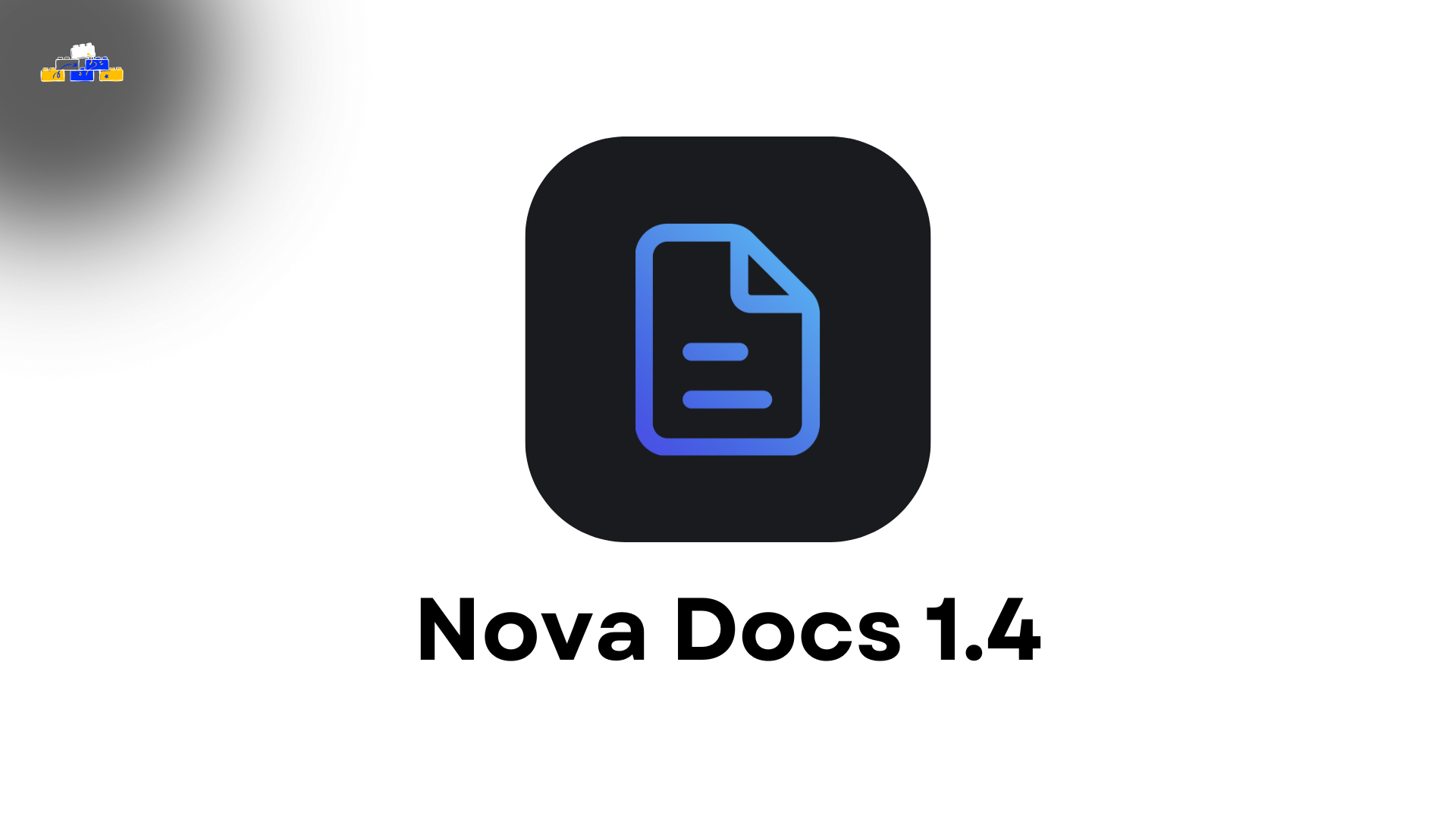
✨ What’s New
Spotlight Search
- Instantly find commands, actions, and features with the new Spotlight (press ⌘K or Ctrl+K). No more hunting through menus—just search and go! Spotlight makes it easier than ever to stay in your flow and discover everything Nova Docs can do.
Astro AI
- Meet Astro in Nova Docs, now your built-in AI writing assistant! Select text and let Astro help you improve, shorten, expand, fix grammar, or change tone—all right inside your document. Astro is always ready to help you write better, faster, and with more confidence.
- Enjoy a beautiful sidebar, usage tracking, and a glowing toolbar button inspired by Apple Intelligence. Astro is designed to feel magical, professional, and fun to use.
🛠️ Other Improvements
- The editor now grows as you type—no more awkward content overflow. Your pages expand naturally for a professional, polished look, whether you’re writing a quick note or a long report.
- Added cool visual effects: light-up text insertion and a glowing, animated Astro button. Every interaction feels more lively and modern.
- Enhanced mobile and desktop experience for smoother editing everywhere. Nova Docs is now even more responsive and reliable on any device.
- General polish, bug fixes, and a cleaner, more modern design throughout. We’ve made dozens of small tweaks to make Nova Docs feel even better.
Thank you for using Nova Docs! We hope you love these new features as much as we do. Your feedback helps us keep improving—stay tuned for more updates! 🚀
Try it out here: docs.novasuite.one