Nova Calendar v1.5: The Ultimate Upgrade
Welcome to the biggest Nova Calendar update yet! Version 1.5 brings a stunning new look, powerful productivity features, and a smoother experience across all your devices.
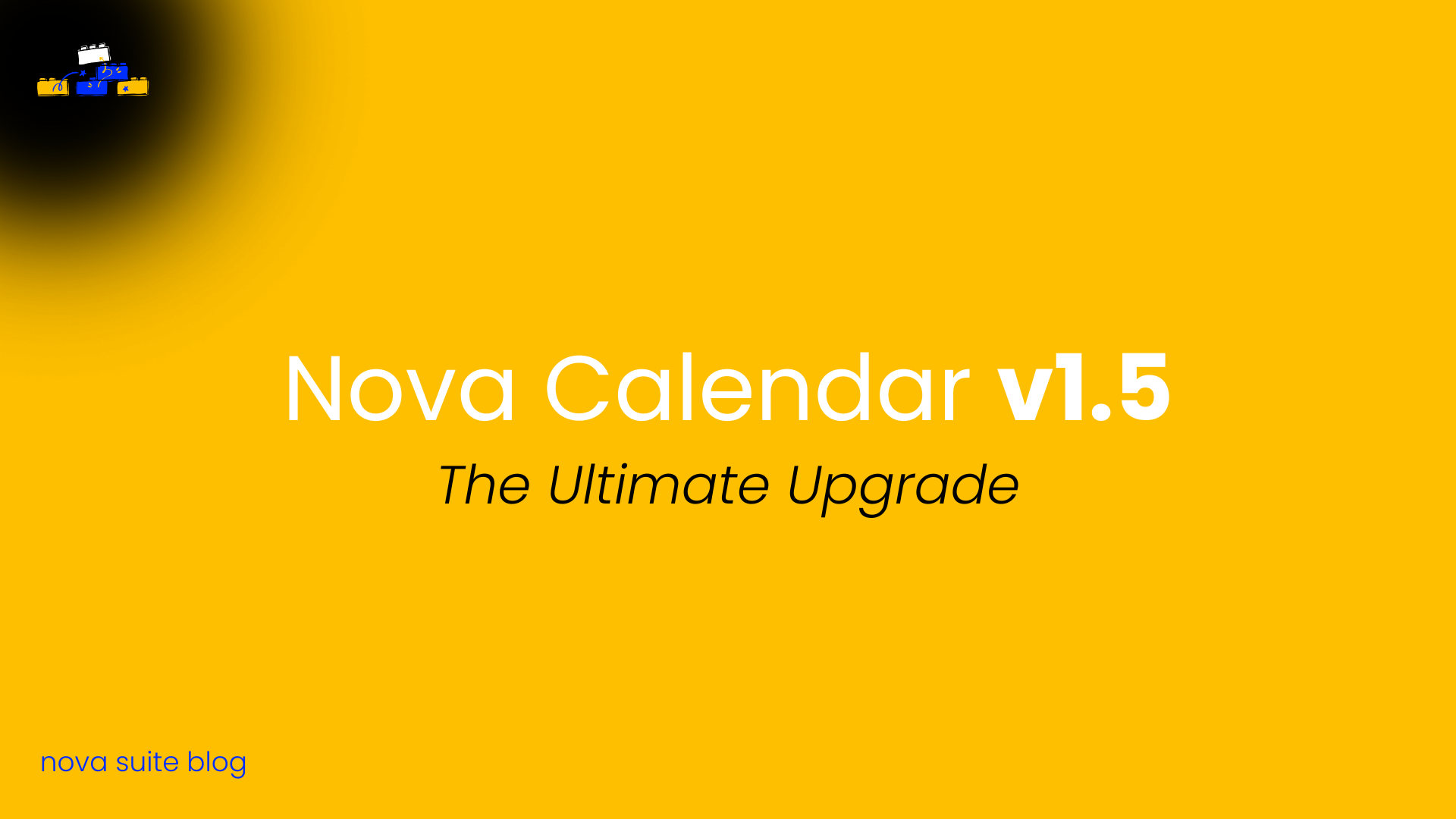
Welcome to the biggest Nova Calendar update yet! Version 1.5 brings a stunning new look, powerful productivity features, and a smoother experience across all your devices. Whether you’re planning your week, managing events, or collaborating with friends and colleagues, Nova Calendar is now smarter, faster, and more delightful than ever.
✨ What’s New in Nova Calendar v1.5?
🎨 A Fresh, Modern Look
- Beautiful Modals: Enjoy cleaner spacing, subtle blur effects, and smooth transitions for every popup.
- Consistent Styling: All forms, buttons, and dropdowns now feature unified fonts, spacing, and custom touches.
- Dark Mode Perfection: Every detail looks great in both light and dark themes.
- Mobile-First Design: Safe area insets, larger touch targets, and bottom sheets make Nova Calendar a joy on any device.
📝 Introducing: Multi-List To-Do Manager
- Multiple Lists, Multiple Colors: Organize your tasks with color-coded lists that match your style.
- Easy Task Management: Add, complete, and delete tasks with a tap.
- Always in Sync: Your lists are saved automatically and work seamlessly with the calendar.
- Fully Responsive: Looks and works great on phones, tablets, and desktops.
📅 Smarter, More Interactive Events
- Floating Event Popups: Hover or tap events to see all the details—weather, location, attendees, and more—in a gorgeous glass-effect popup.
- Quick Actions: Mark attendance, view attachments, and interact with events instantly.
- Event Tags: Add and filter by colorful tags to keep your calendar organized.
👥 Effortless Collaboration
- Attendee Management: Invite friends or colleagues by email, send calendar invites, and track who’s coming.
- Location Integration: Add places to your events with OpenStreetMap—perfect for meetups and appointments.
- File Attachments: Upload files, preview documents, and keep everything in one place.
🌦️ Weather at a Glance
- Automatic Forecasts: See the weather for your event’s location and time, powered by OpenWeatherMap.
⚡ Power Features for Power Users
- Keyboard Shortcuts: Jump to today, create events, toggle dark mode, and more—just a keystroke away.
- Help Modal: Quickly see all available shortcuts and tips.
📱 Mobile Superpowers
- Haptic Feedback: Feel every tap and swipe.
- Pull-to-Refresh: Instantly update your calendar with a simple gesture.
- Offline Support: Work anywhere—Nova Calendar syncs changes when you’re back online.
🌍 Share & Connect
- Event Sharing: Share events with anyone, anywhere.
- Native Sharing: Use your device’s share menu for quick invites.
🛡️ Rock-Solid Reliability
- Enhanced Caching: Faster loading and better offline support.
- Robust Error Handling: Nova Calendar keeps your data safe and your experience smooth.
🚀 Why Upgrade?
Nova Calendar v1.5 isn’t just an update—it’s a leap forward in how you organize your life. With a beautiful new design, smarter event management, and seamless collaboration, you’ll get more done with less effort. Try it today and see why Nova Calendar is the heart of the Nova Suite!
Ready to experience the new Nova Calendar?
Update now and take control of your schedule like never before!
Visit here: calendar.novasuite.one